With release 2.7, the team at SyncSketch has focused on the finer details of existing workflows to deliver an even more intuitive experience for creative clients.
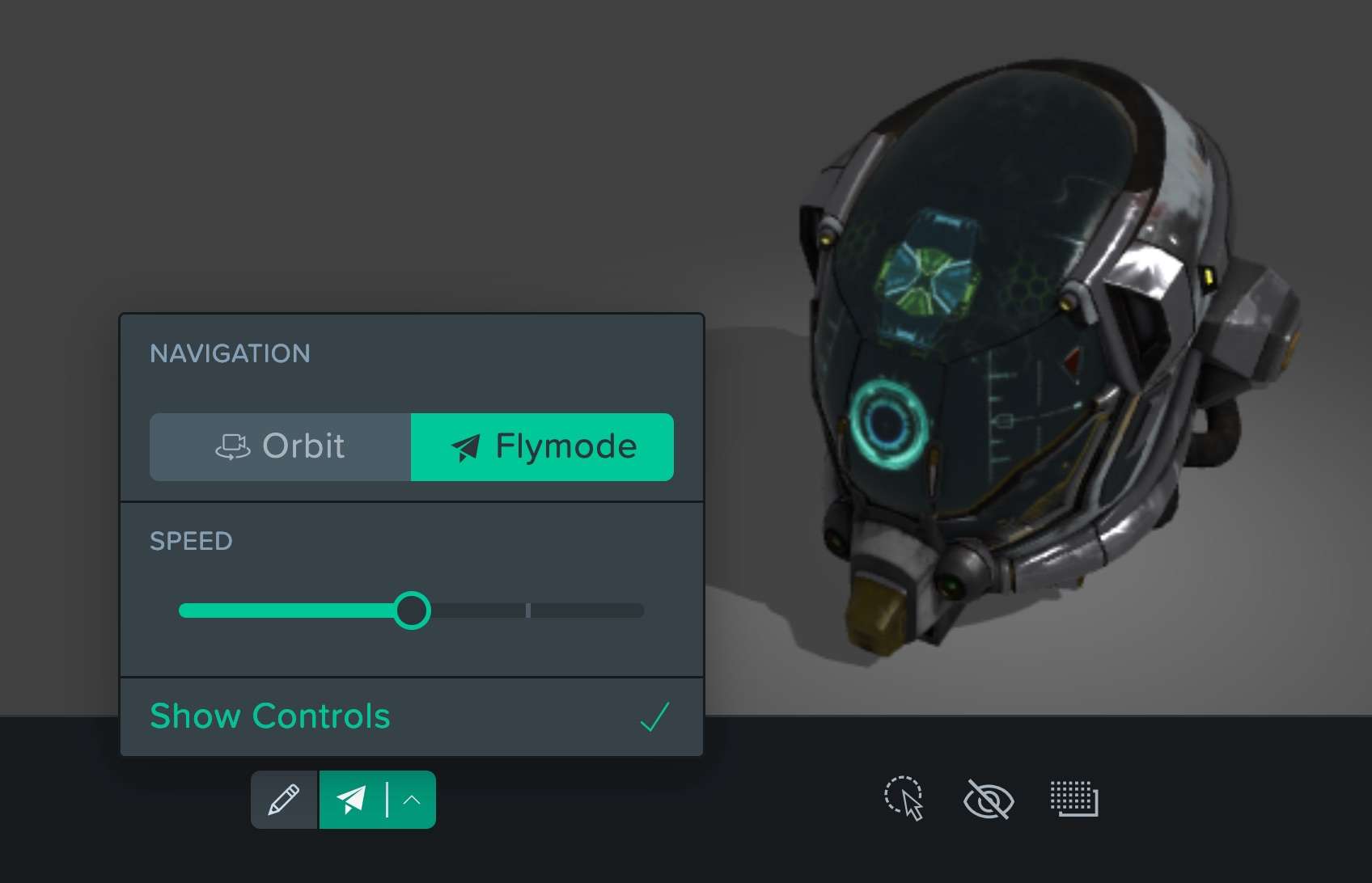
We've made the navigation tools for the 3D Viewer more discoverable and easier to access, updated the menus to be more consistent across SyncSketch, as well as several other improvements to PDFs, upload behavior, and managing items.
For more insights on the full changes, please see below for details.
SyncSketch v2.7.0
Improvements
- Added a 3D Viewer toggle button to switch between camera and draw modes, with an additional menu for camera navigation options
- Moved the 3D Viewer settings panel button to the top navigation bar, aligned with other buttons that open panels on the right side of the viewer
- Enterprise customers can now add Purchase Order (P.O.) numbers to invoices when adjusting plan limits
- Updated the look and feel of several menus across the system, improving consistency of experience and text legibility of menu options
- Improved error handling when unsupported file types are uploaded by users
- Added a name editing mode on double-click for Items in the Review Player's shot item list
- It’s now easier to cancel and remove items while they are still processing, after the upload is complete.
Fixes
- Fixed an issue where the selection menu bar would not trigger actions upon click, in some cases, where only a single item was selected
- Updated drag-select behavior to select the relevant text when renaming a review item
- Fixed an error that prevented users from subscribing again after canceling their subscription
- Fixed an issue that prevented sketches for 360 content and Sketchfab models from saving
- Fixed validation on the checkout page that was preventing users from increasing plan limits during the trial period
- Optimize PDF upload encoding to use a more efficient image format
- Fixed an issue with the ellipsis menu on individual items in the project view, where the move & copy items options were not loading as expected
- Applied a fix to custom sort ordering in the project view, ensuring that the indexes listed on the left side of items are listed in the correct numerical order
- Updated the link to education prices on the pricing page, which was not working when user is logged in