In release 2.5, the SyncSketch team has added functionality to create a new type of user, specifically for making API calls.
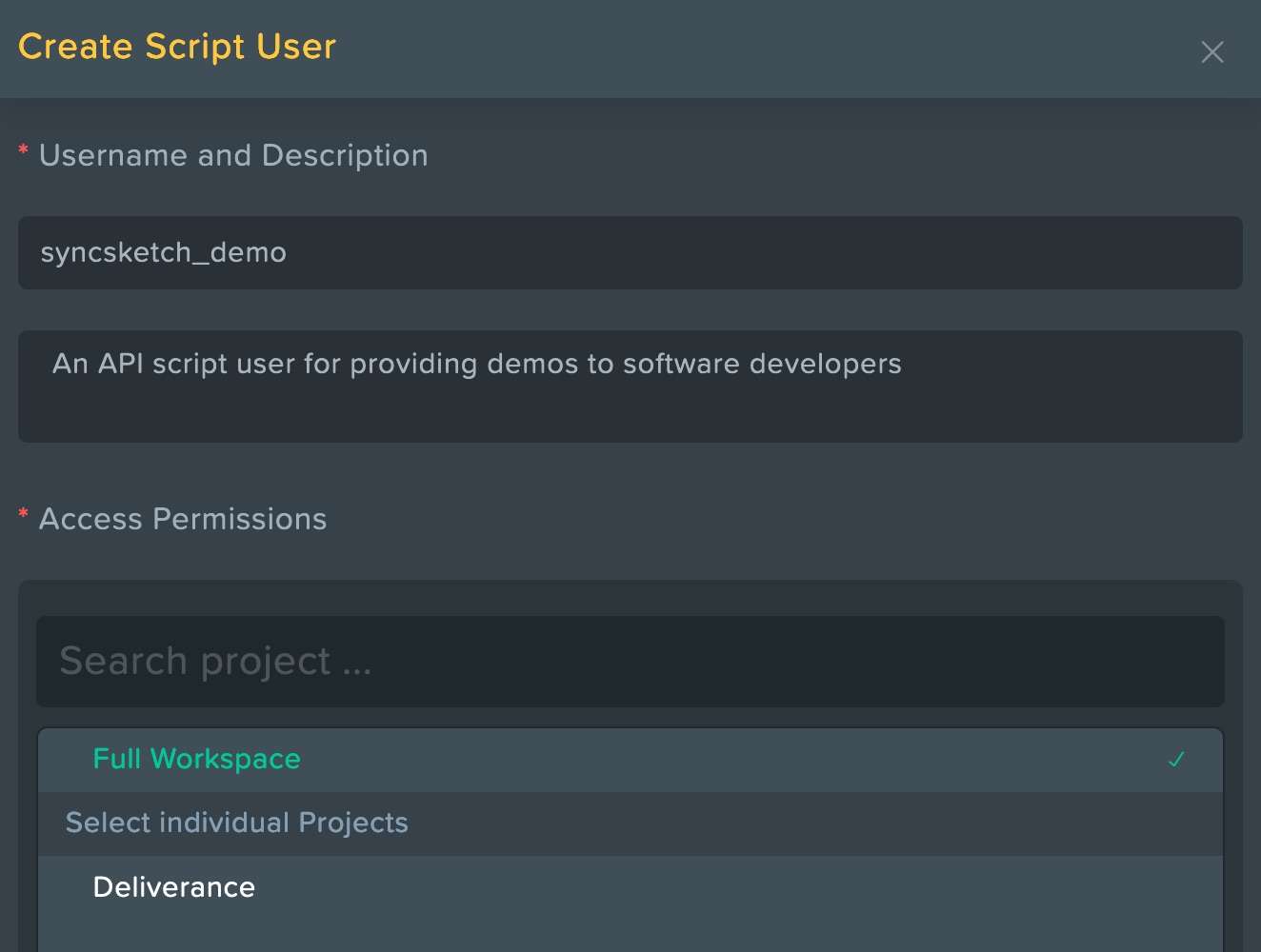
API Script Users introduces the ability for administrators to more easily integrate SyncSketch into their production pipelines.
This feature set is targeted at the needs of teams with pipeline developers and technical artists who want to call the SyncSketch API from scripts running in the background on a server, such as with a cron job, event daemon, or web server.
To add an API Script User, workspace administrators on enterprise accounts can visit the new workspace settings' API tab.
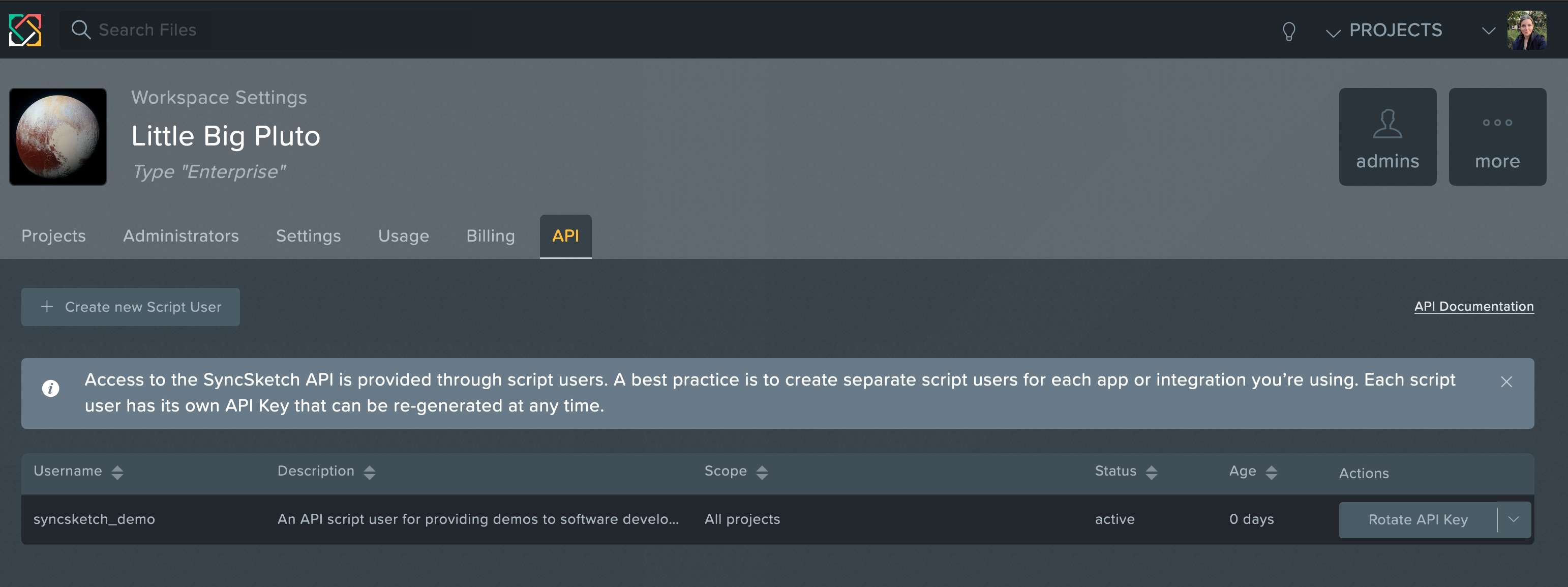
Based on user feedback, we've also made several improvements to our mobile device experience, timecode support, review statuses, and more. See below for the full 2.5 release notes:
SyncSketch v2.5.0
Improvements
- Added the ability to generate API Script Users via the workspace settings, who are able to enact actions only via the API. They are not able to log in via the web interface and do not consume a paid seat
- Tools within the mobile experience have been updated to better match that of the desktop web application. We've ported over the color selection eyedropper, full screen mode, undo, timeline brackets, pen size adjustability, note navigation icons, and approval statuses
- Added an option to project settings which allows for administrators to explicitly set whether timecode embedded in uploaded media files is observed
- Improved reading of timecode start frame metadata, embedded in video files coming from a wide range of professional cameras
- When Global Time Displayis set to useTimecodein the project settings, timecode will be displayed as a burn-in instead of frame numbers when downloading videos with sketches
- Several improvements to selection & editing of Itemswhile they’re actively uploading
- Added an additional Itemreview status calledFor Review
Fixes
- Updated how the current frame of a video is set in the player, in order to reduce stuttering in sequence playback mode
- Thumbnails are now frame-accurate in downloaded PDFs at all frame rates, fixing an issue where they would previously be off-by-one frame in some cases
- The Default Start Frame, as set within project settings, is now observed when clips do not have embedded timecode, and when clips do have embedded timecode but the Project is set to ignore them.
- The companyfield listed for the billing contact now saves on form submission as expected
- Removed an erroneous tooltip message that suggested previews were available for 3D files
- Fixed an issue where sorting review items alphabetically by uploader did not produce the expected ordering
- Updated 3D viewer playback and the conversion of FBX files to respect non-integer frame rates
- Fixes to resolve timecode issues when generating PDF and CSV exports
- FBX Files now observe embedded frame numbering when Use Embedded Timecodeis enabled in the project settings