Customers on our Enterprise and Education Plus plans can protect their content against piracy and unsolicited distribution using visual watermarking. Previously, this feature applied to all media in the Workspace. Now, enabling watermarking at the Project level allows you to customize the Workspace setting defaults for an individual project.
An additional setting allows the Workspace administrator to ensure that media uploaded into all Projects has the same settings, overriding any Project-level customizations.
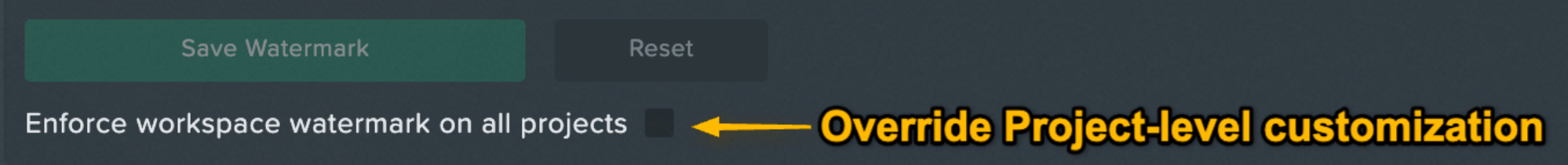
For a deeper dive into all the changes in 2.16, see the full release notes below.
SyncSketch v2.16.0
Improvements
- Thumbnail images will no longer be broken in integration plug-ins unless fetched after the thumbnail’s signed URL expires. This expiration duration can be set in the Workspace Settings under the Security tab.
- The "Billing Admin" role is now available for all account types, not just Enterprise accounts. (Billing admins can handle updating payment methods and other billing settings without consuming a paid seat; see Roles, Permissions & User Access Management for further details.)
- The Ballpoint Pen tool should have a smoother feel by default.
- When deleting a review or item, it is now noted in the Activity Log. From the Activity Log, a user can hover over the logged removal for the Review or Item and click on the “undelete” button to restore that Item or Review.
- You can now preview a 3D model directly from its thumbnail under the Review in the Project Overview. (Click it once and press the Space bar.)
- For Free accounts, we no longer begin uploading items that exceed account limits, and failed attempts no longer count against upload limits.
Fixes
- Non-enterprise accounts can now cancel their subscriptions directly from the Billing tab of the Workspace Settings.
- When in 3D reviews, members of the type "Viewer" can now change the angle of the view.
- Changed wording from "End-to-End reference" to "PO Number" for payment info.
- Fixed bug where clips that are renamed while transitioning from Uploading to Processing would revert to the original filename.
- Project admins and other users who duplicate Projects will now automatically be members of the duplicate.