new
fixed
Player Improvements (v3.2)
New:
Full-screen playback
In addition to the existing full-screen playback mode available on desktop browsers, we now feature an option to view in Theater Mode, which makes the playback full-screen and also hides the playback controls and other browser window features. This is great for screening rooms and conference room projectors.
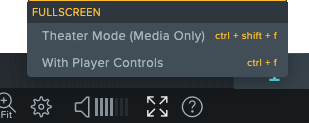
(Note that Full Screen mode remains unavailable in any browser on iOS due to Web API restrictions on the platform.)
Link Sharing Defaults: Start Unsynced
There is a new project setting that allows invitees to join reviews unsynced by default. Invitees can still click the Join Sync button in the upper right corner for synced reviews.
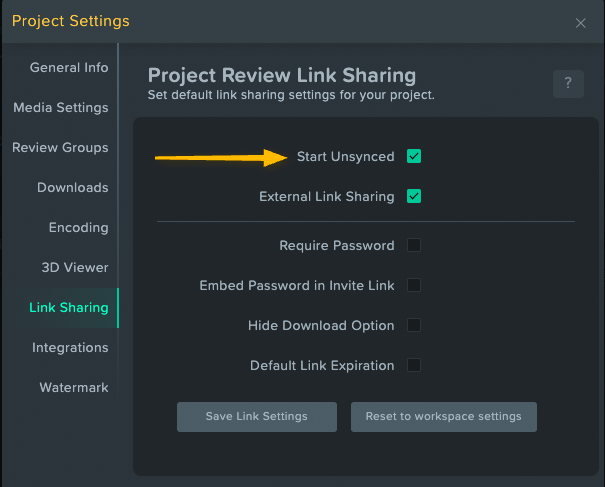
This setting is also available in the Workspace Settings so that you can set the default for all projects, and even enforce them if needed.
The
Share Review Link
dialog still only shows the Start Unsynced
option for External Collaborators. Project members can now join reviews unsynced by default using this new setting. Custom Playback Speed Controls
- In the Review Player, the playback speed controls have undergone some improvements.
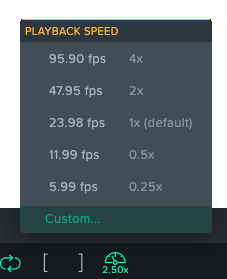
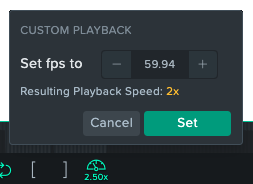
- The toolbar control now only displays the framerate when playback is at normal speed. When using the speed controls either via the menu or the JKL keys, the speeds will be shown as multipliers, which is usually more useful.
- Custom rate settings persist locally.
Improvements
- Static watermarks are now applied to newly uploaded GIFs.
- To make email notifications snappier, we’ve tightened up timeouts for inactive browser tabs.
- Various optimizations and performance improvements in the API and in general.
Fixes
- When attempting to download PDF notes for videos that have no annotations, a warning will be presented and it will no longer generate a blank PDF.
- When navigating to long notes, the screen no longer shifts up.
- When using Google to sign in, changes in your name or profile picture in SyncSketch will no longer get reverted to those from your Google account.
- Dynamic Watermarks once again only appear at the bottom.
- Unsynced reviewers no longer affect those in a synced review meeting when using Compare Mode.
- The media item’s duration in frames is once again displayed in the lower right corner in the Grid view of the Review in the Project Overview.