new
improved
fixed
Self-Service SSO & Enterprise Self-Purchase (v3.5)
We're putting more power into your hands by introducing a couple new ways you can manage your account, without waiting on us!
Self-Service SSO (available on Enterprise)
We've put an end to the back and forth once required with our support team to set up, or update your SAML configuration. Now you can complete the entire process from within your Workspace Settings!
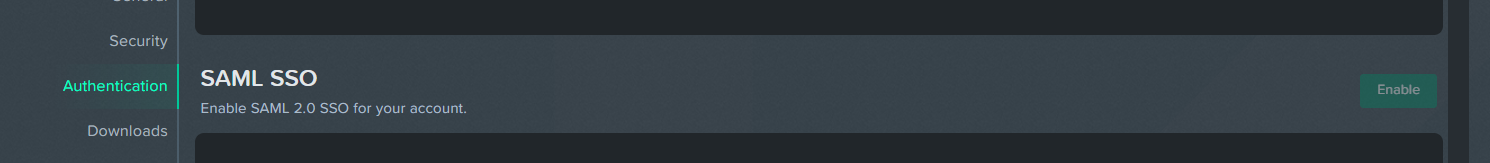
Check out our Self-Service SSO support article for more info!
-
Enterprise Trial and Self-Purchase
Sometimes you just know what you want! We've now unlocked the ability to start a trial and ultimately purchase or upgrade to our Enterprise plan - without the need to interface directly with our sales team.
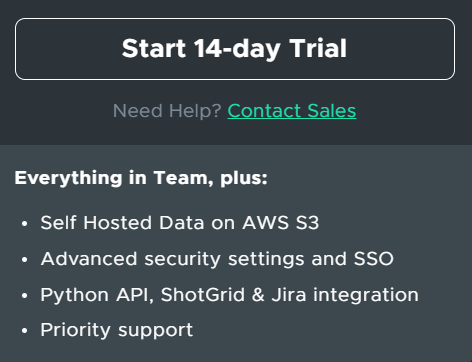
Don't worry, our team is still here to help when you need them, but now you don't have to wait for business hours if you wake up in the middle of the night with a sudden craving to try our advanced features!
Check out our Subscription Adjustments support article for more info on how to adjust your current plan or switch to a different one!
-
Upload from clipboard
Paste an item straight from your clipboard using Ctrl/Meta+V or by using our Add Media Menu. A big time saver to quickly add screenshots into your review sessions.
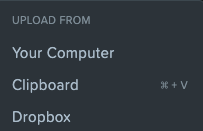
-
Improvements
- Improved Auto Fit Zoom by adding an option to max out zoom at 100%. This keep quality high by preventing smoothing. We also added a handy shortcut to zoom to 100% (Ctrl + 1)
-
Fixes
- Issue causing dragged items to drop into multiple sections
- Default Section now disappears when all items have been moved to custom Sections
- Sections menu is now available immediately when a new review is created, before media is added
- Dragging first item into Sections now works more smoothly
- Transparent PNG files no longer 'flash' the transparency grid upon completion of upload in the player and review row accordion
- Whitelist Domains field can now accept up to 4096 characters